
Alternatives To WordPress
This list is a selection I make subjectively based on my previous experiences. What is excluded from this selection are so-called website builders. They may be an alternative for the blogging system WordPress.com, but not a real alternative to the CMS system WordPress, primarily due to their subscription billing system. A website builder that ties you to a provider and requires regular payments to keep the website online is not an alternative to a free system that allows you to switch easily from one web hosting provider to another.
And I will write a separate article on the topic of online shops at some point. It is amazing how far you can get with free plugins for WordPress (WooCommerce, Germanized for WooCommerce)—but of course, there are also good alternatives here.
Pros and Cons of WordPress
As a tool for creating websites, WordPress is undoubtedly one of the best options currently available. Even people who usually do not have much to do with web development and programming can quickly and easily build a modern website with WordPress. Whether it’s a small web business card or a huge online shop—technically, you can build anything with it, and at a very low cost, since the core system and most of what you really need can be found for free, thanks to the open-source philosophy and its licenses. However, the system is not equally well-suited for all use cases, and a professional web developer makes a significant difference when it comes to the security, stability, and performance of a WordPress website.
Advantages of WordPress
- User-friendliness, Block Editor: WordPress is easy to use, even for beginners. The well-thought-out and now mature block editor Gutenberg allows for intuitive creation and editing also of complex layouts.
- Flexibility and Customizability: With thousands of themes and plugins, WordPress can be easily tailored to the specific needs and design of a website—and in many cases, completely for free. It is therefore very rare that you need to develop a function yourself for WordPress.
- SEO-friendly: WordPress offers many built-in features and plugins that make achieving a good ranking in search engines much easier. This includes, for example, media management, which automatically takes a lot of work off the user’s hands, from alt texts to the correct image sizes. Plugins like RankMath also provide an incredible number of important SEO functions even in their free version.
- Large Community, Future-proof: WordPress has a huge community of developers and users who provide support, create tutorials, and regularly develop new plugins and themes. Because everyone is familiar with WordPress, this also increases independence from individual agencies. The large community is a guarantee that the development of WordPress will not suddenly stop, leaving you in the lurch with your website.
Disadvantages of WordPress
- Security Risks / Maintenance Effort: Due to its popularity, WordPress is a frequent target for hackers. It is important and takes time, experience, and money to perform regular updates and implement security measures. However, the process of applying updates is well and efficiently solved in WordPress through extensive automation.
- Many External Plugins Required: To operate a website securely and well, WordPress requires a much larger number of external plugins than other systems. This increases maintenance effort and dependence on third-party providers, lowering the security and integrity of the overall system.
- Performance: Most themes and many plugins are overloaded with features. It takes a lot of experience and know-how to build a website with WordPress that not only looks good but also loads quickly and is optimally positioned for both users and search engines.
WordPress Alternative for Small Websites: Automad
For those who want to create a small website with only a few subpages and no special functions, WordPress is essentially too large even in its basic version without extensions. What does such a website really need in terms of functions?
- A type of editor to adjust content (also for SEO)
- A function to add and embed media
- A system that combines and delivers content and layout
- Possibly a caching system to speed up page delivery
Such a system does not really need a relational database or a sophisticated user management system. And already two of the four conditions can only be solved in WordPress through external plugins (SEO and caching). Additionally, the high maintenance effort for WordPress seems exaggerated in relation to the size and importance of the website.
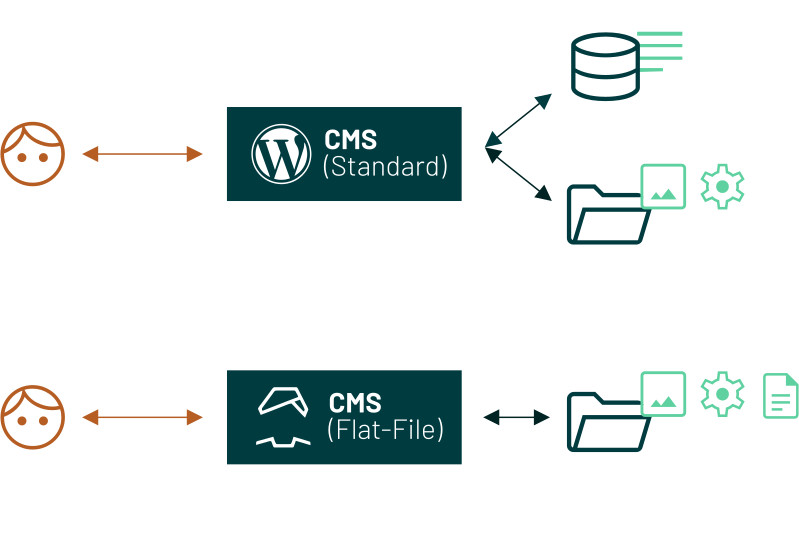
Our WordPress alternative for such small websites is the CMS Automad. Automad is a lean and powerful flat-file content management system that does not require a database and instead stores content in text files. It offers an intuitive user interface with a block editor and an editing mode that allows you to adjust text directly on the website itself. Both features make creating and managing website content particularly easy. Automad is extendable through numerous plugins but already offers advanced functions in its core system, such as search, tagging, and a multi-layer caching system for optimal performance. For us as an agency, Automad is interesting because the creation and maintenance effort of an optimized Automad website is much lower than that of a WordPress website.
Advantages of Automad Compared to WordPress
- Easy Installation and Maintenance: Automad does not require a database; all content is stored in text files. This significantly simplifies installation and maintenance.
- User Experience: The user experience in Automad is similar to that of WordPress, although not quite as smooth and refined. With the in-page editor, an Automad website can be edited directly on the website itself, which WordPress only allows through external plugins.
- High Performance: With a multi-layer caching system, Automad is very fast, even on limited hardware (e.g., in a “normal,” inexpensive hosting contract).
- Security: As a flat-file CMS without a database, Automad is less susceptible to hacker attacks.
- Multilingual Support: Multilingual functionality works in the core system of Automad, while WordPress requires (somewhat cumbersome or expensive) extensions for this.
Disadvantages of Automad Compared to WordPress
- Lower Popularity: Automad has been around since 2014, and the community is very active again after a brief hiatus. Therefore, it is unlikely to disappear from the scene. However, Automad is much less known than WordPress, leading to a smaller community and fewer available extensions—and fewer agencies that are familiar with this system.
- Limited User Rights: Without a database, detailed rights management for different users is not easily possible. However, this is not really necessary for a small website.
A Static Website as an Alternative Without a CMS
In the previous suggestion, I assumed that a client is not familiar with HTML but still wants to edit their small website’s content themselves. This is the only reason to use a content management system like Automad or WordPress. If content editing by the client is not desired (and not foreseeable in the future), it might be worth considering a purely static website consisting solely of HTML and CSS (and possibly some JavaScript) for small websites. Such a site is not vulnerable to hackers, loads extremely quickly, is (if done well) also optimally configured for SEO, and the regular maintenance effort is completely eliminated due to the lack of a system to maintain.
WordPress Alternative for Medium-Sized Websites: Contao
In principle, Automad is also suitable for medium-sized websites that need to manage more subpages. Contact forms or multilingual support are also possible with Automad. A classic use case would be a company website that provides content in German and English.
It becomes interesting when the following functions are additionally required:
- Extensive Media Management: The website should incorporate many different or variously sized media (photos, videos, etc.).
- Relational Content: The website should include a blog system or a database with various similar but individually configurable entries (hotel rooms, rental cars, etc.).
- User Management: The website should allow for the creation and management of different users and user groups.
In this case, Automad is not ideally suited. Here, a “classic” medium-sized CMS is recommended. In our opinion, the best alternative to WordPress is Contao.
Contao is a powerful, page-based content management system that features an intuitive user interface and flexible design options. It offers a central page structure, extensive editing functions, and a detailed rights system, making it suitable for both small websites and large corporate projects. Contao is characterized by its accessibility, SEO-friendliness, and integrated modules such as calendar, news/blog, and newsletter, and it is customizable for nearly every requirement thanks to numerous extension options.
Advantages of Contao Compared to WordPress
- Functionality in the Base Version: Both Contao and WordPress are open-source and free to use, but Contao has many central functions integrated into its core system that are only available in WordPress through external plugins (editable user roles, multilingual support, news, etc.).
- Better Performance: With large amounts of data and high visitor traffic, Contao is more powerful than WordPress, especially (and particularly) for more complex websites with many functions.
- Higher Security: Contao is considered more secure than WordPress, partly because significantly fewer hackers are interested in the system, but also because far fewer external functions and extensions are needed.
- Multilingual Support: Like Automad, Contao has multilingual functionality built into its core system, while WordPress requires (somewhat cumbersome or expensive) extensions for this.
- Long-Term Support and Data Protection: Contao has a large community, especially in Germany. The system places a high focus on data protection. Additionally, it offers four years of support for a program version (LTS), providing more planning security than WordPress.
Disadvantages of Contao Compared to WordPress
- Missing Block Editor: Contao does not have a block editor, which some might consider an advantage. We believe that the modular integration of content elements in Contao is a good (perhaps even better) alternative to the block editor in WordPress. However, we have found that users may initially struggle with this.
- Distribution: Significantly fewer agencies are well-versed in Contao, which may make it somewhat harder to find a replacement agency if you are not satisfied with your current one.
Another Good Alternative: Drupal
Drupal is one of the oldest and most well-known CMS alternatives to WordPress, but it is by no means outdated. The Drupal community is exceptionally active and creative, and the system remains one of the most robust and best systems for larger website projects. Drupal primarily showcases its strengths in large and very extensive projects (see there), but it should also be kept in mind as an option for medium-sized projects, especially when there is a possibility that the website will be expanded and developed with new features in the future.
WordPress Alternatives for Very Large Websites: Directus or Drupal
Both Contao and especially Drupal, which we have already encountered for medium-sized websites, are fundamentally suitable for large web projects. I define a large web project here as websites with thousands of subpages, complex database structures, complex user management, or unusual special functions.
However, a particular requirement brings us into a new area of web development: the condition that a system must maintain content for multiple applications simultaneously. A classic use case is a website and a smartphone app that should both be maintained and edited from the same user interface. In this case, it makes little sense to build complex parallel structures. A similar requirement, which is also not uncommon, is that content from several other systems should converge in one system and be edited there. A use case here could be an app for a tourism region, where content (e.g., about hiking trails, events, weather forecasts, etc.) from different providers flows into one system and should be delivered to the app from there.
In such scenarios, a “classic” CMS like Contao reaches its limits. This is where the territory of headless systems like Directus or CMS like Drupal begins.
Headless Architecture Explained
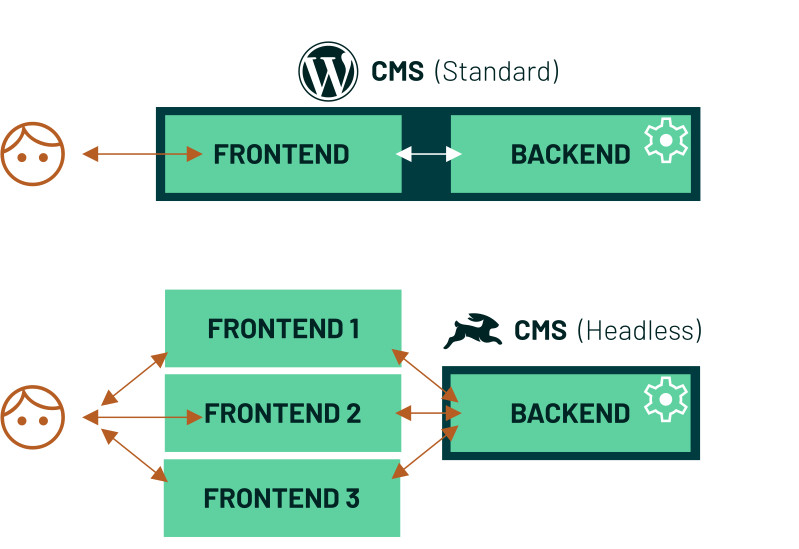
While in a traditional CMS the so-called “frontend” (the interface that a visitor sees, e.g., the website) and the “backend” (the layer where the data resides and logic is executed) are combined in one system, they are separated in a “headless” architecture. In this model, the backend communicates via APIs (e.g., REST or GraphQL) with one or more different frontend applications, such as a website, a smartphone app, and an interface for smartwatches. This separation allows for greater flexibility, as developers can design and update the frontend independently of the backend without affecting the entire infrastructure. Additionally, individual components can be swapped out during operation without needing to renew the entire architecture. Furthermore, content and functions can be consistently provided across different channels, enhancing the user experience.
Example of a Headless Architecture: Directus, GraphQL, SvelteKit, and Capacitor
Let’s take an example: A wholesaler has a database of over 10,000 products that it offers. This database should be editable internally via a web interface. Additionally, the data should be accessible through a dedicated app for field staff. This app could also track the working hours of the field staff and send that data back to the database. The internal HR department must then have access to this data through a secure web interface.
Such complex requirements cannot be solved by a traditional CMS alone. Here, we would suggest an architecture where the central database is managed through the Directus system, allowing data to be edited there. A finely granulated permission management system is already integrated, enabling warehouse staff to access only the products, while the HR department can access only employee data. Additionally, Directus already provides several automated interfaces to connect a frontend.
The frontend, such as the field staff app, could be developed using any technology that is completely independent of Directus. For example, SvelteKit in combination with Capacitor allows for the development of two native apps (for iOS and Android) from a JS application. At the same time, a web app (website) or an installable program, e.g., for Windows, could also be created in SvelteKit.
The combination possibilities in a headless scenario are endless. Theoretically, one could also connect a system like Drupal (or WordPress – or even Automad!) to a smartphone app via an API and operate it either completely headless or dual with a connected website that is directly fed by the CMS.
Advantages of Directus over WordPress
- Complete Freedom: Directus is designed to integrate and make editable content from various sources and structures within the system. The database structure can be completely customized. Custom content types and fields are endlessly expandable.
- API Integrated: WordPress also has an API that allows access to the content. However, this API is limited and does not automatically adapt to individually created fields, content types, and database fields.
- User Management: Just as content can be managed individually, users and their permissions can also be managed. This is only possible in WordPress through plugins and then only very limited compared to Directus and similar systems.
- Performance: WordPress is neither designed for large websites with many contents and/or user interactions, nor is it performant at such scales. This also decreases the quality of the individual user experience and the attractiveness for search engines.
- Price: Depending on the requirements, some functions are not covered by WordPress extensions and must be purchased at a high cost. Often, these functions are already available in Directus or easy to add.
- Security: Directus is significantly more secure than WordPress and is also less frequently targeted by hacker attacks.
- Division of Labor: Different teams can work on the backend and frontend. Additionally, one of the two can be replaced or a new one added at any time without affecting the other.
Disadvantages of Directus Compared to WordPress
- Infrastructure: A headless architecture is inherently a bit more complex and expensive than a standalone CMS. For the installation and operation of Directus, one cannot use a standard hosting package, for example.
- Frontend: Developing custom frontend solutions can be more labor-intensive than creating a WordPress website. However, this is also inherent to the nature of the task, as these solutions are rarely one-size-fits-all and must meet very individual requirements (e.g., field staff app).
- Block Editor: Directus does not have a block editor, which makes creating more complex layouts and nesting more difficult there.
Conclusion
Which solution is ideal for you and your project can only be determined together in discussion. This choice depends on the desired features, medium-term planning, and overall online strategy. WordPress is not the best solution for every case, even though it still has many advantages that make it the most well-known and widely used CMS in the world.
Please feel free to contact us if you have any questions or suggestions regarding this article. You can reach us by phone, via email, on LinkedIn, or through Instagram.
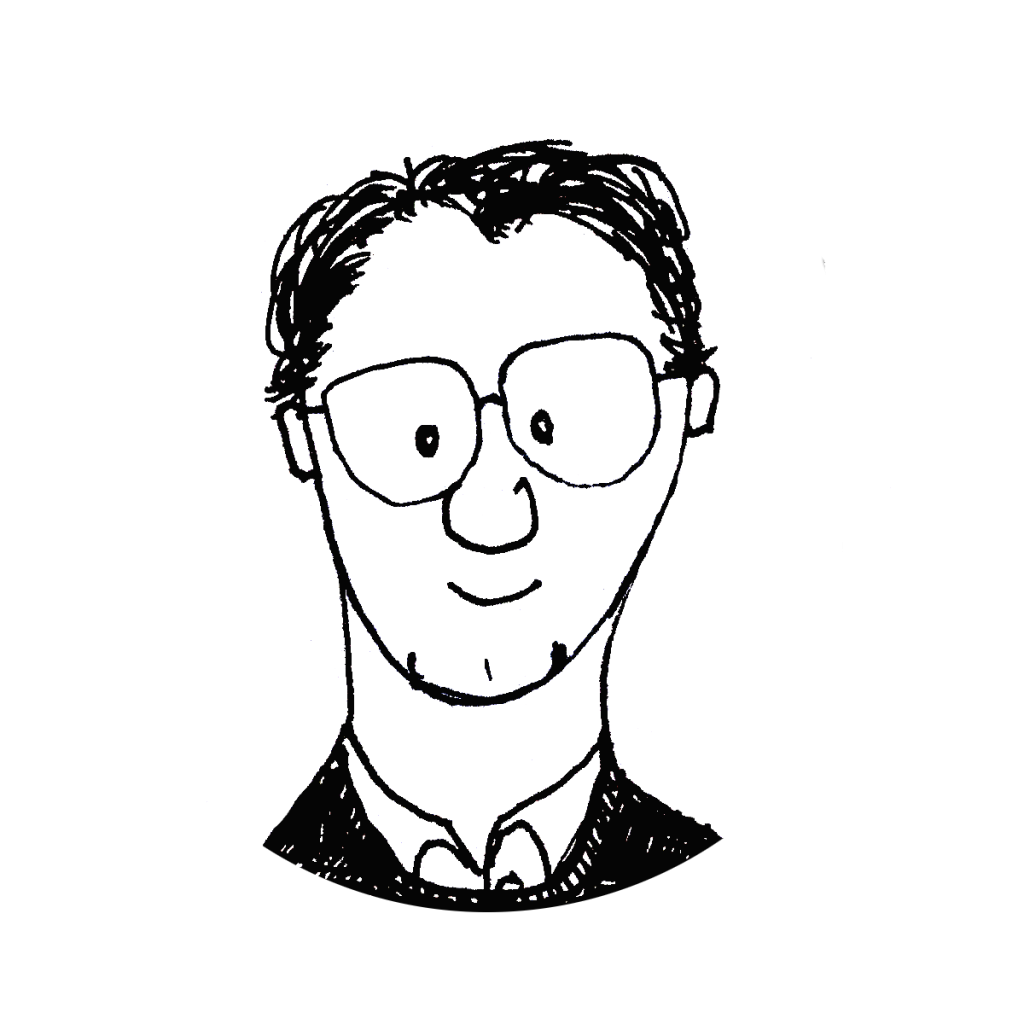
Thinking Outside the Box
WordPress is a great system. But don’t believe anyone who claims it is the ideal solution for every situation. Often, there are better alternatives that are safer, more stable, cheaper, or faster. Get comprehensive advice now and make more informed decisions.